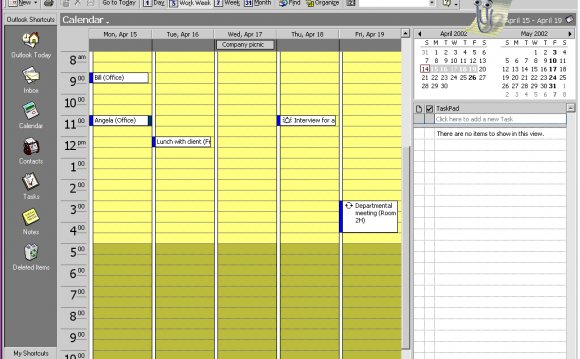
IC3 APPROVED COURSEWARE
Computer Concepts in Action teaches essential computer concepts and skills through hands-on activities and projects. Concepts, such as ethics, careers, hardware and software, the Internet, e-commerce, and emerging technologies, are taught using age-appropriate examples and real-world scenarios that are designed to engage students.
Step-by-step and guided projects teach the basics of Windows Explorer, Word, Excel, Access, and PowerPoint, while reinforcing ethics, computer fundamentals, and other issues that students will need to succeed in school, at home, and at work.
Features
| Unit 1
Unit 2 Unit 3 Unit 4 Unit 5 Unit 6 Unit 7 Unit 8 |
Technology in Your Life
Computer Hardware and Software The Internet and Online Skills Word Processing Spreadsheets Databases Presentations Integrated Applications |
Appendix A: Keyboarding Skills
Appendix B: E-mail
Appendix C: System Setting and the Control Panel
Appendix D: Reference Guide for Formatting Documents
Appendix E: Correlation to IC3 Standards
Glencoe TechSIMs
Interactive simulations that provide students an opportunity to practice using e-mail, configure system and control panel settings, and file management. Each simulation guides the students through the proper use of Microsoft Outlook, the Control Panel, and organizing files.
Components
INTERESTING VIDEO












